介紹
ls指令用來列出檔案(夾)的屬性。
語法
ls [options] [files]常用的options
-a List all files, including those whose names begin with a dot.
-l Long listing, including file attributes. Add the -h option (human-readable) to print file size in kilobytes, megabytes, and gigabytes, instead of bytes.
-G In a long listing, don't print the group ownership of the file.
-F Decorate certain filenames with meaningful symbols, indicating their types. Appends "/" to directories, "*" to executables, "@" to symbolic links, "|" to named pipes, and "=" to sockets. These are just visual indicators for you, not part of the filenames!
-S Sort files by their size.
-t Sort files by the time they were last modified.
-r Reverse the sorted order.
-R If listing a directory, list its contents recursively.
-d If listing a directory, do not list its contents, just the directory itself.範例
你可以列出當前目錄中的檔案:
⤍ ls你可以列出指定目錄中的檔案:
⤍ ls dir1 dir2 dir3你可以列出指定的檔案:
⤍ ls file1 file2 file3最長使用到的options為-a及-l,ls指令預設會把.開頭的檔案隱藏,使用-a可以列出所有檔案:
⤍ ls
myfile1 myfile2
⤍ ls -a
.hidden_file myfile1 myfile2使用-l可以列出檔案的完整資訊:
⤍ ls -l
-rw-r--r-- 1 mt eecsmt 4096 May 27 08:00 myfile1
-rw-r--r-- 1 mt eecsmt 1024 Apr 13 14:00 myfile2
⤍ ls -l myfile1
-rw-r--r-- 1 mt eecsmt 4096 May 27 08:00 myfile1這些資訊分別為:權限(-rw-r--r--),硬連結數量(1),擁有者(mt),所在群組(eecsmt),大小(4096 bytes),最後修改日期(May 27 08:00),名稱(myfile1)。
當然你也可以一次使用多個options來滿足你的需求:
⤍ ls -al
-rw-r----- 1 mt eecsmt 2048 Mar 28 05:25 .hidden_file
-rw-r--r-- 1 mt eecsmt 4096 May 27 08:00 myfile1
-rw-r--r-- 1 mt eecsmt 1024 Apr 13 14:00 myfile2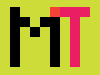

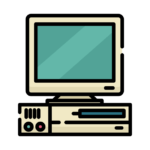
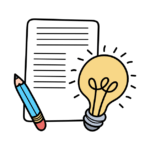

發佈留言