介紹
cp指令用來複製一個或多個檔案。
語法
cp [options] files (file | directory)常用的options
-p Copy not only the file contents, but also the file's permissions, timestamps, and if you have sufficient permission to do so, its owner and group.
-a Copy a directory hierarchy recursively, preserving all file attributes and links.
-r Copy a directory hierarchy recursively. This option does not preserve the files' attributes such as permission and timestamps. It does preserve symbolic links.
-i Interactive mode. Ask before overwriting destination files.
-f Force the copy. If a destination file exists, overwrite it unconditionally.範例
你可以複製一個檔案(複製myfile且命名為anotherfile):
⤍ cp myfile anotherfile你可以複製多個檔案到一個檔案夾裡(複製myfile1, myfile2及myfile3到mydir):
⤍ cp myfile1 myfile2 myfile3 mydir使用-a或-r,你可以複製一個檔案夾:
⤍ cp -r old_dir new_dir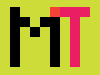

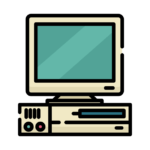
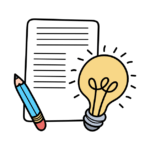

發佈留言