介紹
less指令用來檢視檔案且每次僅輸出一頁。
語法
less [options] [files]常用的options
-c Clear the screen before displaying the next page. This avoids scrolling and may be more comfortable on the eyes.
-m Print a more verbose prompt, displaying the percentage of the file displayed so far.
-N Display line numbers.
-r Display control characters literally; normally less converts them to a human-readable format.
-s Squeeze multiple, adjacent blank lines into a single blank line.
-S Truncate long lines to the width of the screen, instead of wrapping.常用的按鍵
h, H View a help page.
Space bar, f, ^V, ^F Move forward one screenful.
Enter Move forward one line.
b, ^B, ESC-v Move backward one screenful.
/ Enter search mode. Follow it with a regular expression and press Enter, and less will look for the first matching line.
? Same as /, but it searches backward in the file.
n Next match: Repeat your most recent search forward.
N Repeat your most recent search backward.
v Edit the current file with your default text editor (the value of environment variable VISUAL, or if not defined, EDITOR, or if not defined, the program vi).
<, g Jump to beginning of file.
>, G Jump to end of file.
:n Jump to next file.
:p Jump to previous file.範例
你可以檢視檔案且每次僅輸出一頁:
⤍ less myfile常常搭配管線來閱讀最後的輸出:
⤍ command1 | command2 | command3 | less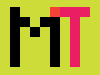

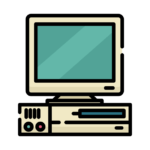
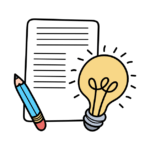

發佈留言