介紹
stat指令用來顯示檔案(夾)的屬性。
語法
stat [options] files常用的options
-L Follow symbolic links and report on the file they point to.
-f Report on the filesystem containing the file, not the file itself.
-t Terse mode: print information on a single line.範例
你可以顯示檔案(夾)的屬性:
⤍ stat myfile
File: myfile
Size: 1024 Blocks: 8 IO Block: 4096 regular file
Device: 802h/2050d Inode: 12865945 Links: 1
Access: (0644/-rw-r--r--) Uid: ( 1000/ mt) Gid: ( 1000/ eecsmt)
Access: 2021-04-27 20:00:00.000000000 +0800
Modify: 2021-04-27 20:00:00.000000000 +0800
Change: 2021-04-27 20:00:00.000000000 +0800
Birth: -屬性裡包含了檔名(myfile)、位元組大小(1024)、區塊大小(8)、檔案格式(regular file)等等。
使用-f,你可以顯示檔案(夾)所在檔案系統的屬性:
⤍ stat -f myfile
File: "myfile"
ID: 12ed1aa123c123c1 Namelen: 255 Type: ext2/ext3
Block size: 4096 Fundamental block size: 4096
Blocks: Total: 59453638 Free: 56073366 Available: 53035862
Inodes: Total: 15171584 Free: 14809247屬性裡包含了檔名(myfile)、檔案系統識別碼(12ed1aa123c123c1)、檔名長度限制(255)、檔案系統格式(ext2/ext3)等等。
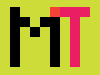

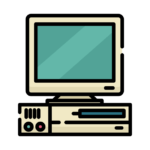
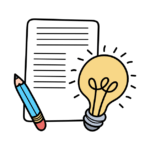

發佈留言