介紹
file指令用來顯示檔案的格式。
語法
file [options] files常用的options
-b Omit filenames (left column of output).
-i Print MIME types for the file, such as "text/plain" or "audio/mpeg", instead of the usual output.
-f name_file Read filenames, one per line, from the given name_file, and report their types. Afterward, process filenames on the command line as usual.
-L Follow symbolic links, reporting the type of the destination file instead of the link.
-z If a file is compressed, examine the uncompressed content to decide the file type, instead of reporting "compressed data."範例
你可以顯示檔案的格式:
⤍ file letter.txt
letter.txt: ASCII text
⤍ file key.pem
key.pem: PEM RSA private key
⤍ file /usr/bin/who
/usr/bin/who: ELF 64-bit LSB pie executable, ...
⤍ file letter.txt key.pem
letter.txt: ASCII text
key.pem: PEM RSA private key使用-b可以隱藏檔名:
⤍ file -b letter.txt
ASCII text
⤍ file -b letter.txt key.pem
ASCII text
PEM RSA private key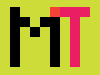

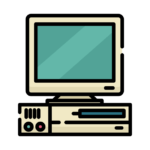
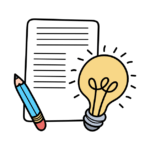

發佈留言