介紹
od指令用八進位來檢視檔案。
語法
od [options] [files]常用的options
-N B Display only the first B bytes of each file, specified in decimal, hexadecimal (by prepending 0x or 0X), 512-byte blocks (by appending b), kilobytes (by appending k), or megabytes (by appending m). (Default displays the entire file)
-j B Begin the output at byte B+1 of each file; acceptable formats are the same as for the -N option. (Default=0)
-w[B] Display B bytes per line; acceptable formats are the same as in the -N option. Using -w by itself is equivalent to -w32. (Default=16)
-s[B] Group each row of bytes into sequences of B bytes, separated by whitespace; acceptable formats are the same as in -N option. Using -s by itself is equivalent to -s3. (Default=2)
-A (d|o|x|n) Display file offsets in the leftmost column, in decimal(d), octal(o), hexadecimal(x), or not at all(n). (Default=o)
-t(a|c)[z] Display output in a character format, with nonalphanumeric characters printed as escape sequences(c) or by name(a).
-t(d|o|u|x)[z] Display output in an integer format, including octal(o), signed decimal(d), unsigned decimal(u), hexadecimal(x).
Appending z to the -t option prints a new column on the righthand side of the output, displaying the printable characters on each line.範例
你可以用八進位來檢視檔案,最左邊的那一行為偏移位址(Offset):
⤍ od /usr/bin/who
0000000 042577 043114 000402 000001 000000 000000 000000 000000
0000020 000003 000076 000001 000000 024040 000000 000000 000000
0000040 000100 000000 000000 000000 152000 000000 000000 000000每一行顯示8 bytes:
⤍ od -w8 /usr/bin/who
0000000 042577 043114 000402 000001
0000010 000000 000000 000000 000000
0000020 000003 000076 000001 000000如果檔案內包含字串,可以使用-t:
⤍ od -tc /usr/bin/who
0000000 177 E L F 002 001 001 \0 \0 \0 \0 \0 \0 \0 \0 \0
0000020 003 \0 > \0 001 \0 \0 \0 ( \0 \0 \0 \0 \0 \0
0000040 @ \0 \0 \0 \0 \0 \0 \0 \0 324 \0 \0 \0 \0 \0 \0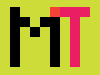

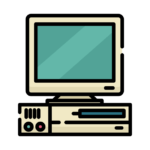
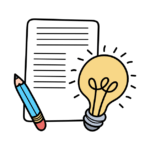

發佈留言